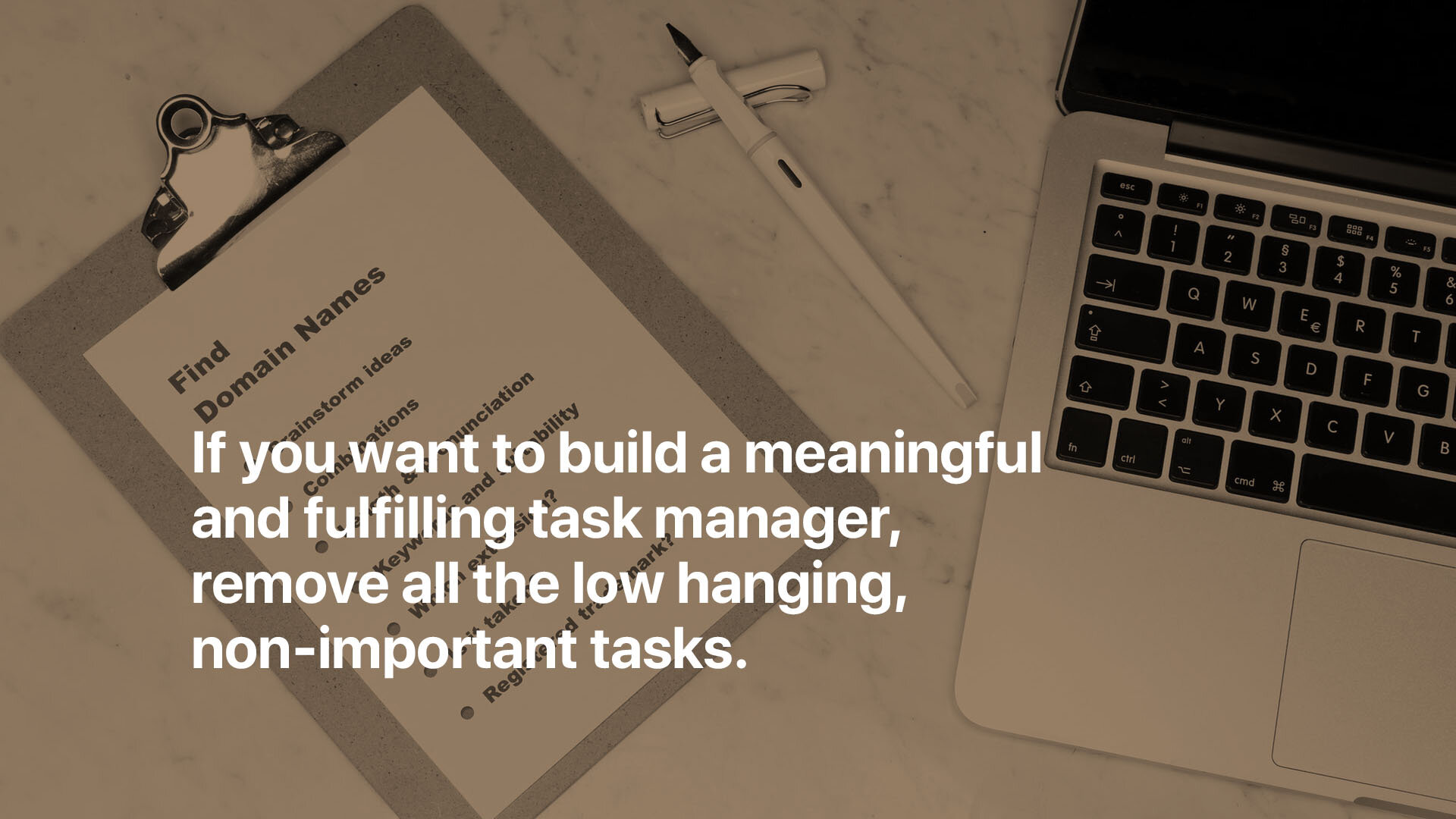How To Write A To-Do List (With Examples)
Some of the worst advice I hear is ‘break down your tasks into smaller chunks’. This makes sense; on the surface, when we have tasks that take only a few minutes to do, you would think we would be more motivated to do them. The trouble is we don’t do them.
The reason we don’t do them is not the length of the task; it’s getting started. It’s switching between different work modes that cause us to procrastinate and not do the tasks.
Imagine you have spent the last four hours in an intense Zoom meeting, and you are tired. When you finish the session, the last thing you want to do is start another task. What is likely to happen is you will open up your email or Slack messages and look for some low-hanging fruit to do — the dopamine hit you are craving.
There is, however, a more significant issue. Often the tasks you are creating as you break down the bigger tasks are what I call “checklist tasks”. These are tasks that would be better placed on a checklist, so you can instantly recall what has been done. Tasks managers generally do not keep the task in the task list once it is complete — they disappear into a completed section. This makes it hard to know what has and has not been done.
Last month, I changed my computer. I don’t copy my old computer’s hard drive to my new one; I clean install everything. This does create a little extra work, but doing things this way ensures all my apps are new, fresh and in full working order and not suffering from bugs that have been picked up over years of use.
The first apps I install are always the same. 1Password, Todoist and Evernote. Once these apps are installed, I set up my email accounts. After that, I have a list of essential apps in a note in Evernote, I can pull up, and as I install the apps, I check them off.
In Todoist, I have a single task that says: “continue setting up new computer”. When I have time, I click on the note link, and I am taken directly to my checklist in Evernote.
Installing new apps is one thing, but adding the right keyboard (I use the UK keyboard) and other system settings I like need a few instructions, and as I only do this once every three or four years, I forget how to do it.
If I add all these tasks to my to-do list, not only would I lose the information once checked off, the list would become overwhelming. This way, I have a checklist to tell me what I have done, and I can then use the same checklist again next time I change my computer.
Your task list should be tight, with clearly defined work that needs doing. You don’t want to be filling it up with little tasks that you know once you begin working on your project or more significant tasks, they will be obvious.
If there are steps that need to be taken, add these as a checklist in your project note and link your project note to the main task. This way, when you open up your task list, you know what work needs doing, and you can get straight on with it.
“Continue preparing for next week’s board meeting” is a lot less overwhelming that twenty associated tasks that fill up your day’s list and would be pretty obvious once you open up your project note or document you are working on.
The most common reason I find people struggling with their work is that they have far too many tasks in their task manager. Not only does this generate enormous lists of things to do, but it also causes stress and overwhelm. Moreover, you will find it hard to have any focus for the day. You will feel you are stuck doing busy work all day, and at the end of it, you will wonder what you did all day.
This happens because we are human. We are pre-programmed to cherry-pick from lists and select the ones that will give us a dopamine hit. We know we get a ‘feel good’ shot every time we check something off, and we crave that feeling. To get that feeling, we choose the easiest tasks to check off and ‘feel good’.
But you don’t feel good for long because the tasks you are doing do not have any real significance. Tidying up your desk, writing a quick email reply, reviewing your project notes; none of these will move anything forward. But we will gladly fill our tasks lists with them because checking these easy tasks off gives us the dopamine hit we crave.
If you want to make your task lists more meaningful, you must change the way you are using your task list. Remove all those quick feel-good tasks to your project notes and instead replace them with meaningful tasks that move your work, your goals, and your projects forward.
Continue working on next week’s presentation file
Write proposal for new product idea
Continue course on leadership
Arrange date night with my partner
Take Jenny to the park after she finishes school
Call mum and dad
All the above tasks are worthwhile — they take care of one or more of your areas of focus and help maintain balance in your life. Family and relationships, your career and your personal development are all contained in these six tasks.
But if your task list looks like this:
Jeff re next week’s meeting
Re 25% off all products in the next 24 hours OFFER ENDS SOON!
Re (ZOOM INVITE) You have been invited to join a Zoom meeting
Call Sally
AMAZON | New books for you
Update Apple TV Software
Even if you complete all these tasks, you will still likely feel empty and unfulfilled. They have not taken care of very much, they were easy to do, and while you got a short-term, feel-good hit, that’s all you got.
If you want to build a meaningful and fulfilling task manager, remove all the low hanging, non-important tasks and move them to your notes app. When you have a few spare moments, you can review these lists and check off what you need to check off. Leave your task manager for the more important tasks — tasks that serve you, nourish and grows you. You will feel a lot better about it; you will develop your projects, goals and yourself.
And best of all, the dopamine hit you will get from these more meaningful tasks will last a lot longer.
Thank you for reading my stories! 😊
My purpose is to help as many people as I can live the lives they desire. To help people find happiness and become better organised and more productive so they can do more of the important things in life.
If you would like to learn more about the work I do, and how I can help you become better organised and more productive, you can visit my website or say hello on Twitter, YouTube or Facebook and subscribe to my weekly newsletter right here.